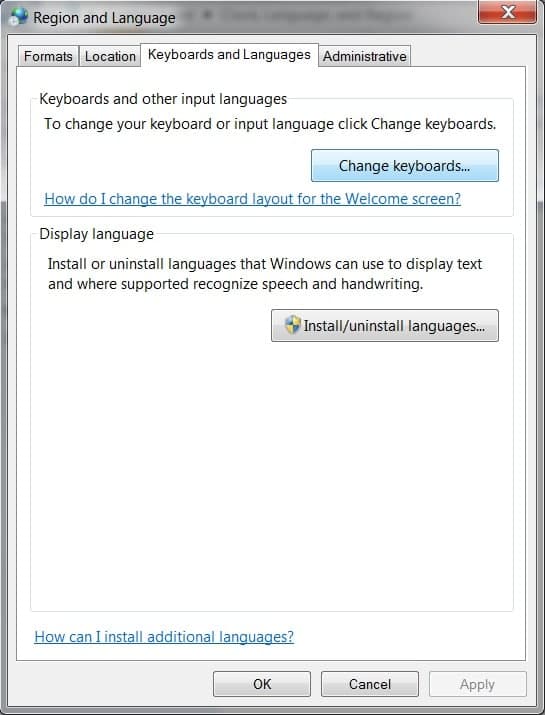
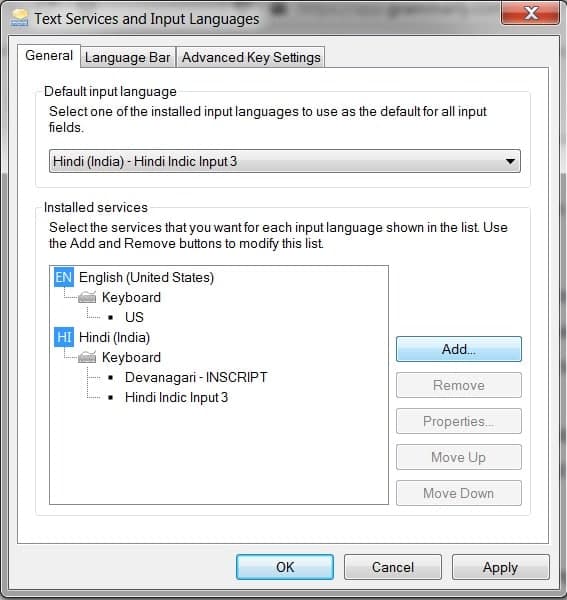
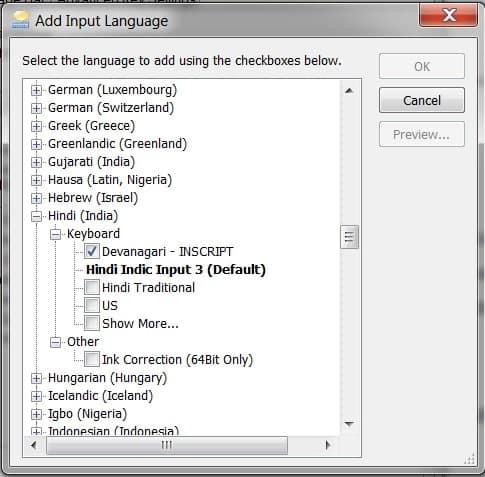
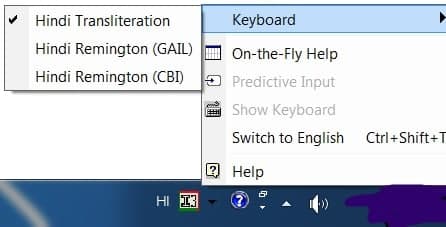
In this article, we are going to explain how can you fully utilize the Hindi Typing Chart and improve upon your typing speed and accuracy. Hindi Typing is slightly difficult in comparison to English Typing because of the presence of more alphabetic letters. We will explain what can you do to improvise your typing speed according to exam requirements. We are going to explain the scheme of things. There are two typing layouts in popularity one is Remington layout with KrutiDev font and other is Mangal Font with two layouts Remington and Inscript layout. In Krutidev font you can use ALT code to print Hindi text combinations these ALT combination helps by typing those letters which are not present on the keyboard layout. Additionally few letters which are printable through keyboard keys could also be typed using ALT key combinations. Whereas In Inscript layout all letters are printable through keyboard keys available without any need to using alt combination keys.
PDF Download * Inscript (Mangal Font)
Hindi Indic Input Tool provides an easy way to enter text in Hindi language using English QWERTY Keyboard in any text editing application such as Office, Word Pad, Notepad etc. It is available in .exe package which can be easily installed in the system by giving administrative consent. It supports all popular Hindi keyboard layouts.
This tool is available in many distributions of which popular ones are such as Hindi Indic Input 2 and Hindi Indic Input 3. Hindi Indic Input 2 is compatible with Windows 7, Vista, XP 32 and 64-bit versions. Whereas Hindi Indic Input 3 is compatible with Windows 8, and Windows 7.
Here we have given tutorial for Hindi Indic Input Tool 3 with windows 7 with screenshots. Steps to Installing Hindi Indic Input 3 is given below.
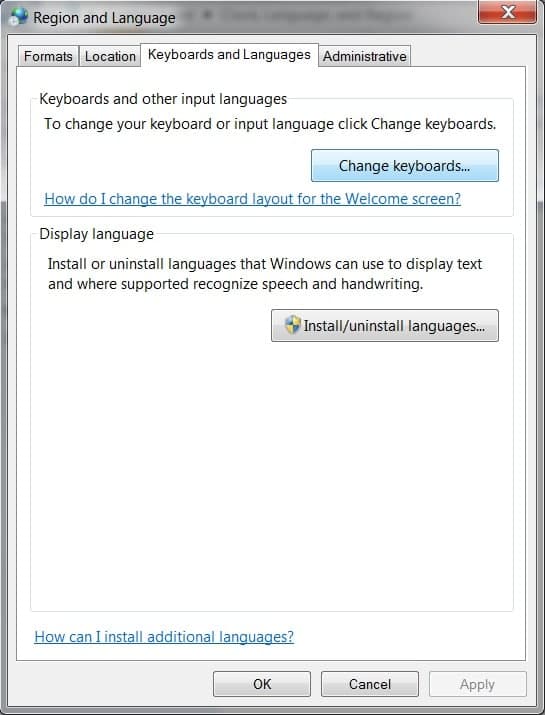
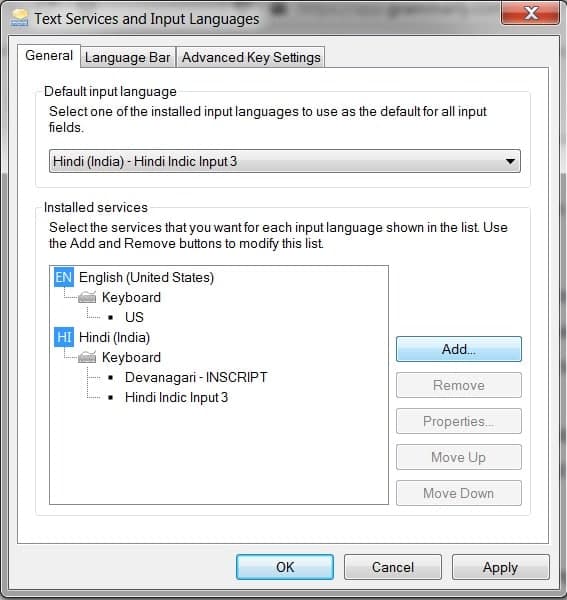
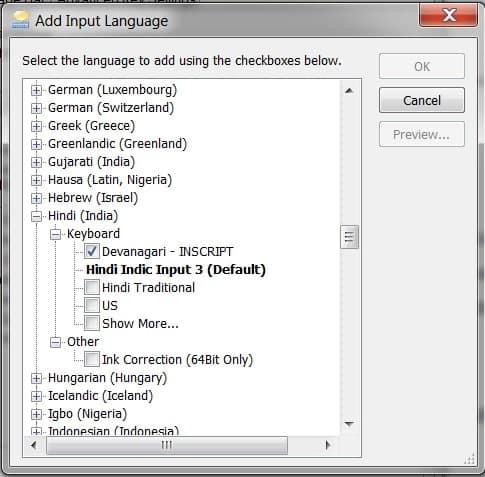
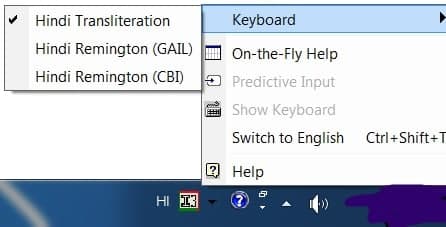
Hindi Typing Chart of Remington Layout with Krutidev font is useful to learn for beginner Hindi Typists. In the Hindi Language, there are 45 letters based on pronunciation and 52 letters on basis of writing System. So, it is not possible to represent all letters on a keyboard, the problem becomes more intense when we have to tackle half letters also in this scheme for making it possible to do it, so, designers of the layout came up with the unique solution of Alt Key Combinations. These key combinations will not only allow you to press those letters which are not present on the keyboard but also those letters which are present on the keyboard. For example, you can press the letter "ह" using Alt+0103 and by pressing the letter "g" on the keyboard, the same case applies to letter "प" by using Alt+0105 and by pressing the letter "i" on the keyboard but few letters are only possible to type using Alt code only for example letter "ह्य" which can only be typed using Alt+0225. These key combinations are very essential to master for improving your Hindi typing skills. Although these letters which can be typed using Alt code are those which occur rarely in Hindi writing, nevertheless, they do occur you can not ignore them. Today when computers are more popular than typewriters, Mangal Font is becoming new common in Typing arena.
| NUMBER ROW | ृ [`] | 1 [1] | 2 [2] | 3 [3] | 4 [4] | 5 [5] | 6 [6] | 7 [7] | 8 [8] | 9 [9] | 0 [0] | . [-] | त्र [=] |
| SHIFT + NUMBER ROW | ् [~] | ! [!] | / [@] | रु [#] | + [$] | ः [%] | ‘ [^] | - [&] | ’ [*] | ; [(] | द्ध [)] | ऋ [_] | ़ [+] |
| TOP ROW | ु [Q] | ू [W] | म [E] | त [R] | ज [T] | ल [Y] | न [U] | प [I] | व [O] | च [P] | ख् [[] | , []] | ? [\] |
| SHIFT + TOP ROW | फ [Q] | ॅ [W] | म् [E] | त् [R] | ज् [T] | ल् [Y] | न् [U] | प् [I] | व् [O] | च् [P] | क्ष् [] | द्व [>] | द्य [|] |
| HOME ROW | ं [A] | े [S] | क [D] | ि [F] | ह [G] | ी [H] | र [J] | ा [K] | स [L] | य [;] | श् ['] | ||
| SHIFT + HOME ROW | । [A] | ै [S] | क् [D] | थ् [F] | ळ [G] | भ् [H] | श्र [J] | ज्ञ [K] | स् [L] | रू [:] | ष् [\] | ||
| BOTTOM ROW | ्र [Z] | ग [X] | ब [C] | अ [V] | इ [B] | द [N] | उ [M] | ए [,] | ण् [.] | ध् [/] | |||
| SHIFT + BOTTOM ROW | र् [Z] | ग् [X] | ब् [C] | ट [V] | ठ [B] | छ [N] | ड [M] | ढ [] | झ [>] | घ् [?] |
In This Hindi Typing Chart of Mangal Inscript Layout we will explain equivalent keys on alphabetic key of English, it will be helpful for budding typists. Mangal is the font created to standardize the layout across all major Indian languages. That is how the Inscript layout came into existence. Inscript layout is created for 12 Indian languages scripts such as Tamil, Kannada, Gujarati, Devnagari etc. and Santali language. It accommodates all keys on keyboard layout take the example of letter "ह्व" which can only be typed using Alt+0226 on Remington KrutiDev but Mangal Inscript it can be typed using key combinations u+d+b according to English alphabets. One more example will help to illustrate this difference take the example of letter "क्त" Which is only possible with Alt+0228 on Remington KrutiDev Layout but if you want to press this letter on Mangal Font Inscript Layout try this combination k+d+l following English Alphabets.
| NUMBER ROW | ॊ [`] | 1 [1] | 2 [2] | 3 [3] | 4 [4] | 5 [5] | 6 [6] | 7 [7] | 8 [8] | 9 [9] | 0 [0] | - [-] | ृ [=] |
| SHIFT + NUMBER ROW | ऒ [~] | ऍ [!] | ॅ [@] | ्र [#] | र् [$] | ज्ञ [%] | त्र [^] | क्ष [&] | श्र [*] | ( [(] | ) [)] | ः [_] | ऋ [+] |
| TOP ROW | ौ [Q] | ै [W] | ा [E] | ी [R] | ू [T] | ब [Y] | ह [U] | ग [I] | द [O] | ज [P] | ड [[] | ़ []] | ॉ [\] |
| SHIFT + TOP ROW | औ [Q] | ऐ [W] | आ [E] | ई [R] | ऊ [T] | भ [Y] | ङ [U] | घ [I] | ध [O] | झ [P] | ढ [] | ञ [>] | ऑ [|] |
| HOME ROW | ो [A] | े [S] | ् [D] | ि [F] | ु [G] | प [H] | र [J] | क [K] | त [L] | च [;] | ट ['] | ||
| SHIFT + HOME ROW | ओ [A] | ए [S] | अ [D] | इ [F] | उ [G] | फ [H] | ऱ [J] | ख [K] | थ [L] | छ [:] | ठ ["] | ||
| BOTTOM ROW | ॆ [Z] | ं [X] | म [C] | न [V] | व [B] | ल [N] | स [M] | , [,] | . [.] | य [/] | |||
| SHIFT + BOTTOM ROW | ऎ [Z] | ँ [X] | ण [C] | ऩ [V] | ऴ [B] | ळ [N] | श [M] | ष [] | । [>] | य़ [?] |
This Mangal Font with Remington Layout is useful for those users who have already acquainted with Remington Layout in Krutidev font to remove the necessity to learn Mangal Font and to simplify the process of mangal font for those users, this font is created. It will be helpful for old typists in Hindi who already know how to type but this font does not allow you to use Alt Key combinations, unlike Krutidev Remington layout which has the additional facility of using Alt key combinations. We will illustrate how can you type special letters which are not only possible to type with key combinations, take the example of "क्त" , it can be typed using Shift+d and r key combinations.
| NUMBER ROW | ़ [`] | 1 [1] | 2 [2] | 3 [3] | 4 [4] | 5 [5] | 6 [6] | 7 [7] | 8 [8] | 9 [9] | 0 [0] | ; [-] | ृ [=] |
| SHIFT + NUMBER ROW | द्य [~] | । [!] | / [@] | : [#] | * [$] | - [%] | ' [^] | ' [&] | द्ध [*] | त्र [(] | ऋ [)] | . [_] | ् [+] |
| TOP ROW | ु [Q] | ू [W] | म [E] | त [R] | ज [T] | ल [Y] | न [U] | प [I] | व [O] | च [P] | ख् [[] | , []] | ? [\] |
| SHIFT + TOP ROW | फ [Q] | ॅ [W] | म् [E] | त् [R] | ज् [T] | ल् [Y] | न् [U] | प् [I] | व् [O] | च् [P] | क्ष् [] | द्व [>] | ) [|] |
| HOME ROW | ं [A] | े [S] | क [D] | ि [F] | ह [G] | ी [H] | र [J] | ा [K] | स [L] | य [;] | श् ['] | ||
| SHIFT + HOME ROW | ा [A] | ै [S] | क् [D] | थ् [F] | ळ [G] | भ् [H] | श्र [J] | ज्ञ [K] | स् [L] | रू [:] | ष् [\] | ||
| BOTTOM ROW | ्र [Z] | ग [X] | ब [C] | अ [V] | इ [B] | द [N] | उ [M] | ए [,] | ण् [.] | ध् [/] | |||
| SHIFT + BOTTOM ROW | र् [Z] | ग् [X] | ब् [C] | ट [V] | ठ [B] | छ [N] | ड [M] | ढ [] | झ [>] | घ् [?] |
If you want to learn Hindi Typing you can learn using any font and layout of Hindi suppose you want to learn Krutidev Remington font Hindi Typing click on this link and if you want to learn Mangal Inscript typing click on this link to open this tutor.